Can I try it for free?
Of course! Club Supporter is free to use and get started.
What does it cost?
It is FREE to setup an account and use the platform.
There is a transaction fee of 1% + 20p per transaction, which is charged by our secure payment processor, GoCardless.
Is there a contract or minimum term?
No, there are no setup or monthly platform fees.
Do I need to link to the club bank account?
Yes, you’ll need your club bank details to complete the sign up process
When do I get paid?
Your subs get paid directly to your bank account, usually around 2-3 working days after being collected.
Managing Your Account
What admin roles are there?
There are two types of admin roles.
Club Admins have access to the ‘My Club’ section where they can view all subscribers, take actions against each, such as applying discounts or requesting payments. They have an overall view of all teams, and the reporting section, to view reconciliation reports and payouts. As a Club Admin they can create payment plans and teams, and they have access to the club setup, banking details and can assign permissions to others.
Team Admins are assigned when a team is created. Each team can have up to three admins, and typically this would be a coach or treasurer. The Team Admin can see all members of a team, and any payments in arrears but are not responsible for taking actions. They can view player registration and welfare details. An individual can be an admin for more than one team.
Where can I find the registration forms that were filled in when a player signed up?
Navigate to the player’s name under My Team or My Club sections, and from the three dots select ‘View Player Info’
Can a parent (that pays for a child) be added as a coach of a team?
Yes!
Just select the parent as a Team Admin from the edit team page.
Can I remove a Supporter?
When a supporter registered, we store their transaction history, which is important for reporting, so if you need to remove a Supporter or user, eg if they have left or if you have a GDPR request, please let us know and we’ll do it for you.
What does the ‘Allow Memberships’ toggle mean?
By default, anybody who registers is allowed to take out a membership or subscription. However, sometimes you may want to prevent a user from taking out new subscriptions, for example if they have left the club. Some of our clubs use this feature to validate users before letting them take out a paid subscription, for example checking they are over 18 to join a social club.
We have some parents that like to pay annually or half yearly (£180 or £90) How would we deal with that?
Allow the parent to sign up normally, so that the player is registered against the correct team. Prior to the first due payment, place the subscription ‘On Hold’ which will pause any future payments. You can then request a one off payment from them for the desired period.
How do I apply sibling discounts?
The parent will need to register each child separately against the correct team. Once the first payment mechanism has been setup, they can select the ‘existing payment method’ for the second child. Prior to the first payment becoming due, you can then apply the discount amount to one or either child from the payment actions menu.
How can I charge different amounts, for extra coaching?
If a player takes extra sessions or coaching, you may want to charge extra. You can do this by applying a supplement from the payment actions menu.
How do people sign up to a subscription?
There are two methods. You can either send out the same club link to everyone, and a user will pick the appropriate subscription for them.
Alternatively, you can send a direct link for each subscription, for example to one group of parents only.
Under club admin, you can toggle the setting ‘Make access to subscriptions via direct link only’.
A team or club admin can copy the signup link from the teams section.